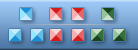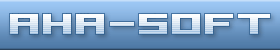|
|
|
 |


An easy to use utility for customizing Windows icons and managing icon collections.
CustomIcons can customize the icons on you desktop, in Windows Start menu and many other locations. Using CustomIcons you can easily replace default Windows icons with the ones to your choice and customize a wide variety of desktop attributes.
CustomIcons lets you scan your files, folders and local drives for icons. Program stores all found icon information in icon collection files or icon libraries (ICL). You can copy individual icons to the clipboard or save them as ICO, BMP, PNG files.
With CustomIcons you can:
- Quickly and efficiently scan files, folders or even entire drives for icon images
- Extract icon images from .ico, .cur, .ani, .exe, .icl, .dll, .scr, .il, .nil, .ocx, .vbx, .dpl, .bpl and other libraries
- Import .bmp, .jpg, .png, .gif, .wmf images into icon collections
- Create and manage .icl icon libraries
- Store found icons in special .icc icon collection format
with icon source information
- Export icons to .ico, .png and .bmp files
- Copy icon images to Clipboard
- Delete duplicate icons from collections
- Sort icons inside collections
- Split icon libraries into individual icon files
- Replace or colorize the default icons Windows uses to display My Computer, Recycle Bin, Internet, Start menu items, drives, shortcut and sharing overlays, system folders and other objects
- Export any standard Windows icon for future reuse
- Customize folder icons
- Remove or customize shortcut overlays
- Change icons size and color resolution without changing your monitor settings
- Rebuild and repair the icon cache
If you like to tweak your system, CustomIcons will definitely be a great addition to your utilities collection. Unlike many other customization utilities, CustomIcons doesn't place any extra programs in your machine memory, so it will customize your system without degrading its performance.
System requirements: Windows 95/98/ME/NT/2000/XP/2003/Vista/7/8/10, 8 MB RAM, Pentium-100 MHz, 8 MB Hard Disk.
Trial limitations: 30-day trial period; nag-screen; individual icon library items can not be saved.
Download (0.86 MB):  exe exe
 zip zip
 How to uninstall CustomIcons from a computer How to uninstall CustomIcons from a computer
Awards: CustomIcons rated with 5 stars (highest rating) on SoftList.

|
|
Copyright © 2000-2022 Aha-Soft. All rights reserved.
|
|

 2004-Aug-09 CustomIcons 2.0
Added: Ability to manage icon libraries
Added: Ability to explore icon properties
Added: Support for PNG and BMP formats
 2004-Jul-22 CustomIcons 1.33
Modified: Help file fomat is changed to .chm
 2004-Jan-16 CustomIcons 1.32
Fixed: Small bug
 2002-Aug-24 CustomIcons 1.31
Fixed: Problem with changing the folder icons
 2002-Jan-16 CustomIcons 1.3
Added: Compatibility with Windows XP
 2001-Nov-29 CustomIcons 1.2
Added: User folder icon customization
 2001-Sep-17 CustomIcons 1.1
Added: Compatibility with Windows 2000
 2001-Aug-15 CustomIcons 1.02
Changed: Help contents
 2001-Jul-07 CustomIcons 1.01
Improved: Help system
Fixed: Small bugs
 2001-Jun-26 CustomIcons 1.0
Release
 2001-May-31 CustomIcons 1.0b
Base version
|
|
|
|