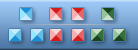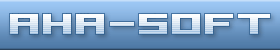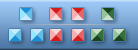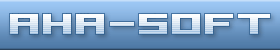|
|
|
Create and Manage Icons Easily with this Icon Wizard
Aha-Soft Announces the Release of ArtIcons 3.20
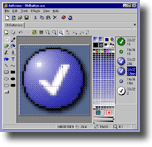 May 28, 2002 - Aha-Soft today announces the release of ArtIcons Pro 3.20, a multi-award winning icon creation and management utility. Anyone can create, edit and manage icons with perfect ease. May 28, 2002 - Aha-Soft today announces the release of ArtIcons Pro 3.20, a multi-award winning icon creation and management utility. Anyone can create, edit and manage icons with perfect ease.
Create icons like a master artist with ArtIcons Pro! ArtIcons Pro is designed specially for creating icons. It offers powerful features that can't be found in standard graphics applications. Tools in standard graphic editors are designed to work with normal sized graphics. When they are used to create smaller graphics such as icons, the results leave much to be desired. Small graphics tend to look blocky or pixellated, and take a much longer time to create. In contrast, ArtIcons Pro was developed with the sole purpose of working with smaller graphics, such as icons. Imagine Photoshop designed specifically for icon creation, and you will have an idea of how powerful ArtIcons Pro is.
ArtIcons Pro gives you unrivalled access to every icon on your PC, and supports multiple import formats. You can import icons images, library files, cursor files, and screen captures, or even edit icons within executables! Supported import formats include: .ico, .ani, .cur, .wmf, .bmp, .jpg, .gif, .psd, .wbmp, and .png. This useful feature can substantially cut down on the time taken to create icons as you can use existing material instead of creating right from scratch.
ArtIcons Pro comes with sophisticated tools that you can utilize to edit and tweak your icons to perfection. Thus, there is no limit to your creativity. Simple-to-use tools include color replacer, color selector, spray can, pencil, brush, flood fill, text tool, line tool, rectangle, curve, ellipse, and 3D frame. In addition, advanced modifier tools let you apply color gradients, do chess fills, import, export and change color palettes for icon images and more. You can even add cool drop shadows and smooth effects for Windows XP icons. For the truly inspired, ArtIcons Pro also lets you design new icons from scratch. Now you can create icons in different sizes using up to 16 million colors. For XP icons, you can create 32-bit works of art with 8-bit alpha-channels. You can then choose to export icon images to .ico, .bmp, .jpg and .png files.
ArtIcons Pro's simple Windows Explorer-like drag and drop interface makes icon-managment a snap, while finding and managing your icon collection is just as simple with ArtIcon Pro's useful icon seaching ability. You can easily search through files and folders for icons, delete duplicates, and category and arrange icons into libraries. This library facility sets this software apart, and adds a functionality you would not expect to find in an icon creation program. Say goodbye to headaches or time wasted looking for lost icons. This is the must-have utility for creating, editing and managing icons, buttons and smaller graphics. ArtIcons is available in Standard Edition, and Pro Edition which have more features for export, import, effects and managing icons in libraries.
Additional Features available to ArtIcons Pro users:
- Import GIF, Adobe Photoshop PSD and WBMP images
- Export images to GIF, Adobe Photoshop PSD, RC and CUR files
- Modify images with smooth and negative effects
- Export library items into one single image
- Sort images inside icons and icons inside libraries
- Split icon libraries into individual icon files
- Split icons into sub-icons
What's New
ArtIcons Pro 3.20 gives icon artists greater flexibility to create beautiful and unique icons with enhanced transparency tools. It now supports transparancies, has a new lock function, and supports opacity modification.
Program Awards
ArtIcons has obtained highest rating from the top software download sites like Tucows (5 Cows), WebAttack.com and Filedudes.com. Labeling ArtIcons Pro a “must download,” ZDNet awarded ArtIcons Pro a Five Stars rating. ArtIcons Pro is also SoftMag Editor's Pick.
System
Requirements
Windows 95/98/ME/2000/NT4/XP, 16 MB RAM, Pentium-133 MHz, 2 MB Hard Disk, True Color video mode
Price
Shareware, 30 days trial. Standard version costs $19.95. Pro version costs $29.95. Also available in French, Italian, Spanish, Chinese and other languages.
About the Publisher
Based in Krasnoyarsk, Russia, Aha-Soft manufactures award-winning image
processing software for professional and amateur graphic artists.
Aha-Soft's line of icon and cursor tools feature innovative software
designs to set new standards. This privately owned company was founded
in 2000 and is off to a phenomenal start, receiving high praise in its
first year of operation from top Internet download sites including
ZDNet, TuCows and Simply the Best. For more information about Aha-Soft
please visit the company's web site at http://www.aha-soft.com.
Contact
Aha-Soft,
P.O. BOX 17077, Krasnoyarsk-10, 660010, Russia
Email: support aha-soft.com aha-soft.com
Web: http://www.aha-soft.com
###
Full
Version Evaluation
Should you need a full version for review, please send us an email at support aha-soft.com. aha-soft.com.
Download Evaluation Copy of ArtIcons Pro 3.20
Download from: http://www.aha-soft.com/downloads/aipro.zip
(995 KB)
More
Information
More product information can be found at
http://www.aha-soft.com/articons/
 Other press-releases Other press-releases

|
|
Copyright © 2000-2022 Aha-Soft. All rights reserved.
|
|



 IconLover
IconLover is our pick. It allows you to design and edit all kinds of graphics required in the software development cycle, including icons, static and animated cursors and interface elements - all these graphics can now be designed in a single application.
 Toolbar Icon Set
Toolbar Icon Set. A collection of practical and eye catching Windows icons representing all basic operations required for software development.
 Business Icon Set
Business Icon Set will make your software and web products look more modern and attractive. File formats included into the set are Windows icons, GIF and PNG images.
 ArtIcons Pro
ArtIcons Pro is an advanced icon-specific utility for Windows. It supports ICO, BMP, PNG, GIF, PSD, XPM, XBM, WBMP, CUR and ANI image formats and allows you to manage icon libraries.
 Any to Icon
Any to Icon converts icons and cursors into BMP, JPG, PNG, GIF, ICO, CUR and other formats. This wizard can find icons and make images for use on Web pages.
|
|
|
|