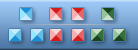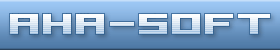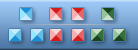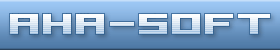|
|
|

Software Review: Articons Pro 3.24
Reviewed by: By Steven M. Breitbart, NOCCC Member
Source: Orange bytes, February 2003
ArtIcons Pro is a powerful utility for creating and editing
icons and managing icon libraries. What is ArtIcons Pro
needed for? You can create icons using the Paint applet
included with Windows, but its scope is limited. You can create
detailed icons using ArtIcons Pro and not have to buy a highpriced
photo editing or drawing program. If you frequently
access a file and want it on your desktop, you can use
ArtIcons Pro to create a custom icon for it. Similarly, you can
create icons for software or custom applications you have
written.
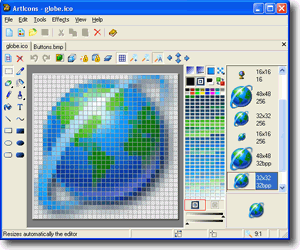 Installation
Installation
Downloading the software didn't take too long even with a
56K modem; the ZIP file for ArtIcons Pro is only 1 MB.
Installation was accomplished easily though I installed it to a
partition I use only for applications; that is not the normal
Program Files folder. An interesting feature is that the software
can be set for one of seven languages.
Editing features
The major feature of ArtIcons Pro is that you can create
edit icons in standard or custom sizes and in color depths
up to 16 million colors. You can import, edit and paste images
into icons using several standard graphics file formats
including ICO, BMP and JPEG. Similarly, you can export
images to several formats as well. Many type of effects
common to photo editing, drawing or presentation software,
such as gradient and chess fill, drop shadow, grayscale,
roll and mirror can be applied to icons. Some effects are
extremely configurable and impressive. There are 16 levels
undo, but deletion, copying and creation of icons or images
can't be reversed.
While the capability of ArtIcons Pro is high, once you
importing images, it is not easy to use. Despite a lot of effort,
could not find the opacity sliders for the foreground and
background colors. I could not determine how the software
uses “transparency” settings to aid in importing and placing
images into icons. The Import Image window shows about
x 300 pixels of an image; there is no way to view the entire
image before selecting some or all of it for your icon. An
explanation of the differences between “Import Image”
“Add Image(s)” would also have been useful.
The help files are satisfactory, but the software really needs
a tutorial, a step-by-step procedure, on how to use the more
advanced features. Some help files show an icon to click on
but do not name it. For example, an eyedropper is shown, but
its name, Color Picker, is not included. The icon is not easily
recognizable when printed at 300 dpi on a monochrome laser
printer. I would also have appreciated a short tutorial on the
nature of icons in Windows 9x and ME. Several icons I used as
test objects had several formats. Those used for the taskbar
and start menus are small; 16x16 pixel icons using sixteen
colors, whereas on the desktop they may be 32x32 pixels using
256 colors. More information is provided on the new
requirements and capabilities of icons for Windows XP.
Library Management Features
A major aspect of ArtIcons Pro is management of icon
libraries. This can be a useful way to group icons together for a
specific project. You can gather all the icons from files and
folders on your system into one or more libraries. Initially, I
tried to import all the icons on my C: drive into a library.
ArtIcons Pro found over 2,000 icons and needed to create a
second library. The maximum number of icons in a library
defaults to 1,600, but can be increased to 16,000. Of course, the
more items in a file, the more difficult it is to manage.
Eventually, I picked a few random icons of different styles and
level of details to experiment upon.
While you can sort the icons within a library several ways
and remove duplicates, ArtIcons Pro did not detect all
duplicate icons in my initial test. It also was not clear what
some sort options, such as “Name as Number” actually do.
You can actually have many icons within a library with the
same name or number.
Hints
If you do choose to try ArtIcons Pro, here are two hints. 1)
Go to the Windows' Display Properties, on the Effects tab and
check the box that says “Show icons using all possible
colors.” That way, you will be able to see the results of your
work. 2) Remember to save both the icon you have modified
and the icon library before exiting the library or the software.
Aha-Soft's Web Site
The impressive Aha-Soft web site has lots of good
information about ArtIcons Pro. They have many free icon
libraries available for downloading; Arrows, Flowers, Nature,
Earth, Flags, Hardware, Hard disks, Help, Keys, and
Multimedia are just a few of the icon collections available.
They have a list of Windows 98 files that contain icons. For
example, PROGMAN.EXE has 46 icons, that can be imported,
into an icon library. Hopefully, Aha-Soft will soon put
Windows 2000, NT and XP icon files on their web site.
Conclusion
ArtIcons Pro is excellent for managing icon libraries and
producing icons that are basically drawings, which covers a lot
of ground. It is not as capable at creating icons based on
photographs or similar images, but it is certainly a good value
if you regularly need to create icons of any type.
Requirements
ArtIcons Pro requires a Pentium-133 MHz CPU, 16MB of
RAM, 2MB of hard disk space, true (32-bit) color and can
operate under Windows 95, 98, ME, NT, 2000 and XP. It is
available as trial software via download at www.aha-soft.com
and can be purchased there for $29.95.
 Other reviews Other reviews
 Press-releases Press-releases

|
|
Copyright © 2000-2022 Aha-Soft. All rights reserved.
|
|



 IconLover
IconLover is our pick. It allows you to design and edit all kinds of graphics required in the software development cycle, including icons, static and animated cursors and interface elements - all these graphics can now be designed in a single application.
 Toolbar Icon Set
Toolbar Icon Set. A collection of practical and eye catching Windows icons representing all basic operations required for software development.
 Business Icon Set
Business Icon Set will make your software and web products look more modern and attractive. File formats included into the set are Windows icons, GIF and PNG images.
 ArtIcons Pro
ArtIcons Pro is an advanced icon-specific utility for Windows. It supports ICO, BMP, PNG, GIF, PSD, XPM, XBM, WBMP, CUR and ANI image formats and allows you to manage icon libraries.
 Any to Icon
Any to Icon converts icons and cursors into BMP, JPG, PNG, GIF, ICO, CUR and other formats. This wizard can find icons and make images for use on Web pages.
|
|
|
|