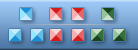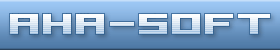|
|
|
The Difference Between Web and Print
A lot of Web designers come to the Web with a print background. Either they were print artists, or they are simply used to the control that a print world gives. At the time print something, it provides permanence and stability. That does not happen with Web.
The thing is, that it's easy to forget. When you develop your Web page and have a trial run in your browser, you get it looking just the way you like it to look. But then you have a trial in another browser, and it looks different. And when you switch to a different OS, it will appear differently once more.
As you're a designer, you have to work with users. You will not be doing them and yourself a favor if you don't understand the how print and Web are different. Especially if you bring your portfolio as print outs. This is a common problem, where the customer expects the printout to represent exactly what the page will look like.
What To Do
Working with Customers
- Printouts for your Portfolio
It is very important to create a portfolio, but consider that the Web is not print, and including a printout is not a strong example of your Web site development skills.
- Defining Goals
Be honest with your clients. If they want their site to have one specific layout, font, and design elements, make sure you explain the tradeoffs like download speed and maintenance before simply making them a totally graphical site.
- Know what the customer uses
If happen to be a large Firefox or Mac fan, and your customer only works with Internet Explorer for Windows, you should keep this in mind in your project. Your site could appear dramatically different to them.
Design Tips
- Study your users
Get familiar with the characteristics of the users of the page you're building. If they are propeller-heads, they might browse in Unix on a 21 inch screen. Or if they happen to be more conservative they might have a 12 inch monitor running Internet Explorer 3. If you create a page that works for your audience, your clients won't be complaining afterwards.
- Run the tests
try your ideas in every browser and OS combo that you can access. Emulators are fine if you have no other options, but there is no substitute for hands on experience.
- Don't forget resolution
Software and OS are significant, but if the readers and clients are working on a smaller screen than you use, they will be unpleasantly surprised
 Standard Toolbar Icons Standard Toolbar Icons

 Science Toolbar Icons Science Toolbar Icons


|
ArtIcons Pro can find, extract, edit and create Windows icons in color depths up to 16 million colors. Import and export icon images, create and handle icon libraries. It supports the new icon format introduced in Windows XP (8-bit transparency). Download it
|

|
IconXP can edit and create Windows icons in color depths up to 32-bit True Color. It supports the new icon format introduced in Windows XP (8-bit transparency). You can customize desktop and folder icons. Download it
|

|
Any to Icon allows you to convert multiple BMP, JPEG, GIF, PNG, WBMP and WMF images to Windows icons in one action. It also breaks down entire icon libraries into individual icons. You can change color resolution and size to create customized icons. Download it
|

|
IconUtils is a complete icon and cursor solution. IconUtils package can edit icons and cursors, manage icon and cursor libraries, convert icons into images (in various graphic formats) and vice versa, customize Windows desktop and folder icons. Download it
|

|
Icon to Any allows you to convert Windows icons and cursors into BMP, JPG, PNG, GIF, ICO, CUR, WBMP and RC formats. It has a wizard interface. It's simple to process multiple files at once. You can find icons and make images for use on Web pages. Download it
|

|
ArtCursors allows you to edit Windows cursors in color depths up to 16 million colors. You also can search files and folders for cursors, import and export cursor images and create cursor libraries for better and more efficient storage. Download it
|

|
AhaView supports all popular graphic formats, including JPEG, GIF, PNG, BMP, ICO, CUR, ANI, WBMP. You can browse images in thumbnail mode, view pictures full screen with zooming features, convert images to JPEG, PNG, BMP formats and manage files. Download it
|

|
CustomIcons is an ultimate tool for customizing the icons on you desktop, in Windows Start menu and many other locations. Using CustomIcons you can easily replace default Windows icons with the ones to your choice. Download it
|
..............................................................................
|
|
Copyright © 2000-2022 Aha-Soft. All rights reserved.
|
|
|
|