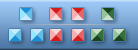
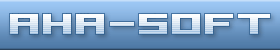

|
The basics of web layouts
When you create a Web design, one of the most forgotten aspects of the development is the layout. Now, a lot of people are figuring out how to do a layout (CSS, tables, frames, etc.), but the basics of Web layout are often completely forgotten. How to use your space Use all the space you have, but don't be specific in your use. That means, use relative layout parts on your Web site, so that they can be resized to match the browser window. Remember about the resolution. While the majority of people have moved away from 640x480 resolution, keep that in mind when you're developing a layout. Having clients leave because all they can see is a logo on their monitor is poor customer service. Apply color to separate spaces. If you need a page of a specific width, why not center it on the browser screen and apply a different background color to the rest of the page. This will help the page seam to resize for various browsers; bigger browsers will just show more background color, while smaller browsers will have less or none showing. The image side Align your graphics. The most typical newbie layout mistakes is to slap images into a page without considering your layout scheme. If you simply use an img tag and then write text to explain it, you'll get the picture and a line of text to follow at the right of it. Applying the alignment will help incorporate the images into layout. Balance the graphics and paragraphs on a page. It's really easy to captived with lots of graphics and animations, but they can turn you page into a very hard to read one. When you're developing your layout, remember that images are a vital part of the layout, not just scrap elements. Text Width Think about text width. This is usually called the "scan length", and refers to how many words are placed on one line. Most people can comfortably read around 7 or 11 words on a line. Longer than that, and the text is hard to read, shorter than that and it's uneven and annoying. When creating your layouts be certain that the major text is displayed in a comfortably readable width. Centering paragraphs is not recommended. One of the easiest layout tricks that a new designer learns is the center tag, and they center everything on their sites. But centering is very difficult to do good and it's often hard to read.
|
| ArtIcons Pro can find, extract, edit and create Windows icons in color depths up to 16 million colors. Import and export icon images, create and handle icon libraries. It supports the new icon format introduced in Windows XP (8-bit transparency). Download it |
| IconXP can edit and create Windows icons in color depths up to 32-bit True Color. It supports the new icon format introduced in Windows XP (8-bit transparency). You can customize desktop and folder icons. Download it |
| Any to Icon allows you to convert multiple BMP, JPEG, GIF, PNG, WBMP and WMF images to Windows icons in one action. It also breaks down entire icon libraries into individual icons. You can change color resolution and size to create customized icons. Download it |
| IconUtils is a complete icon and cursor solution. IconUtils package can edit icons and cursors, manage icon and cursor libraries, convert icons into images (in various graphic formats) and vice versa, customize Windows desktop and folder icons. Download it |
| Icon to Any allows you to convert Windows icons and cursors into BMP, JPG, PNG, GIF, ICO, CUR, WBMP and RC formats. It has a wizard interface. It's simple to process multiple files at once. You can find icons and make images for use on Web pages. Download it |
| ArtCursors allows you to edit Windows cursors in color depths up to 16 million colors. You also can search files and folders for cursors, import and export cursor images and create cursor libraries for better and more efficient storage. Download it |
| AhaView supports all popular graphic formats, including JPEG, GIF, PNG, BMP, ICO, CUR, ANI, WBMP. You can browse images in thumbnail mode, view pictures full screen with zooming features, convert images to JPEG, PNG, BMP formats and manage files. Download it |
| CustomIcons is an ultimate tool for customizing the icons on you desktop, in Windows Start menu and many other locations. Using CustomIcons you can easily replace default Windows icons with the ones to your choice. Download it |
Icon Software | Graphic Software | Icons Downloads | Order Icons | Windows Icon Sets | Support
Privacy Policy | Terms of Use | Refund Policy
Privacy Policy | Terms of Use | Refund Policy
Copyright © 2000-2022 Aha-Soft. All rights reserved.
|
|